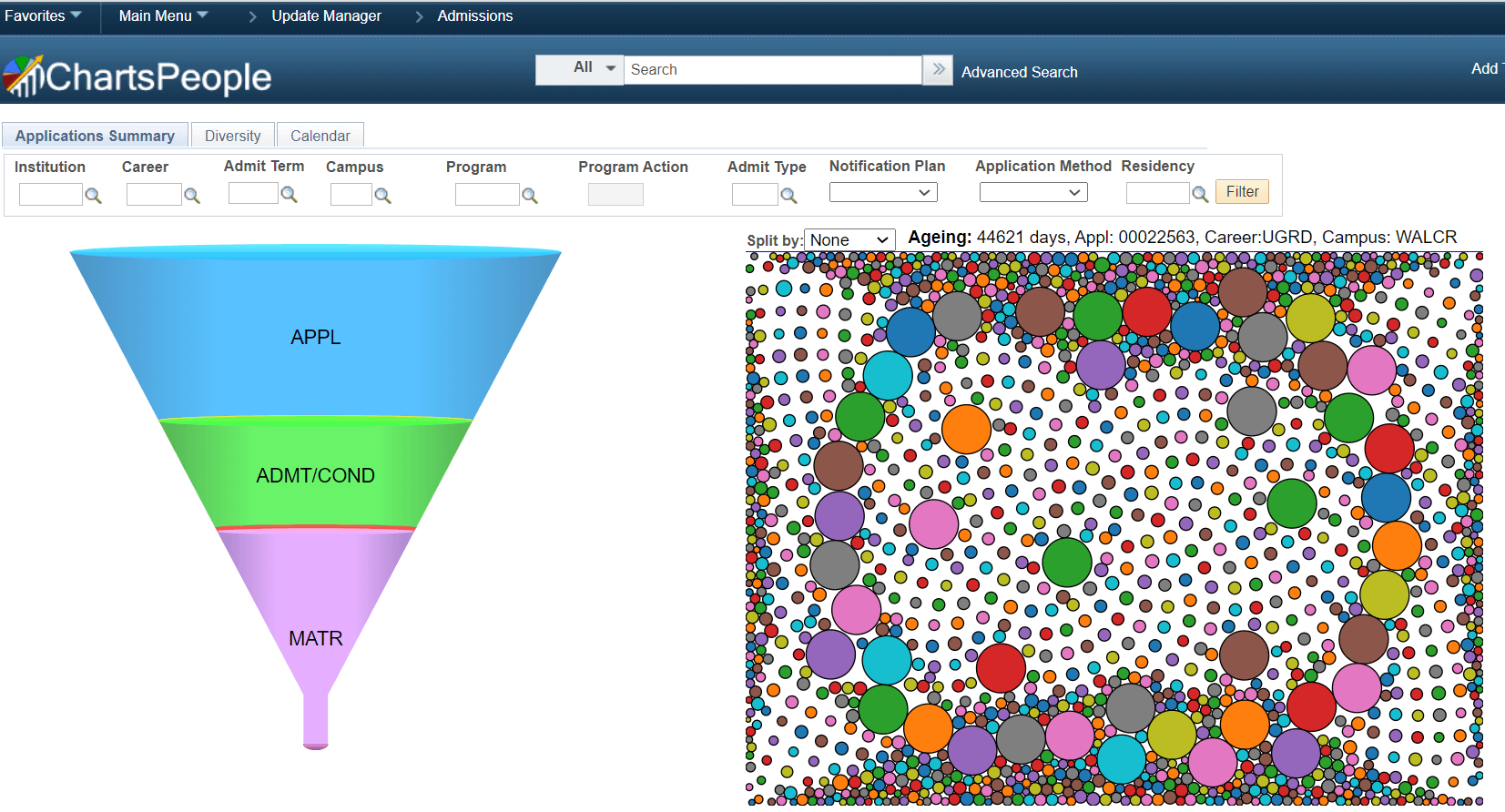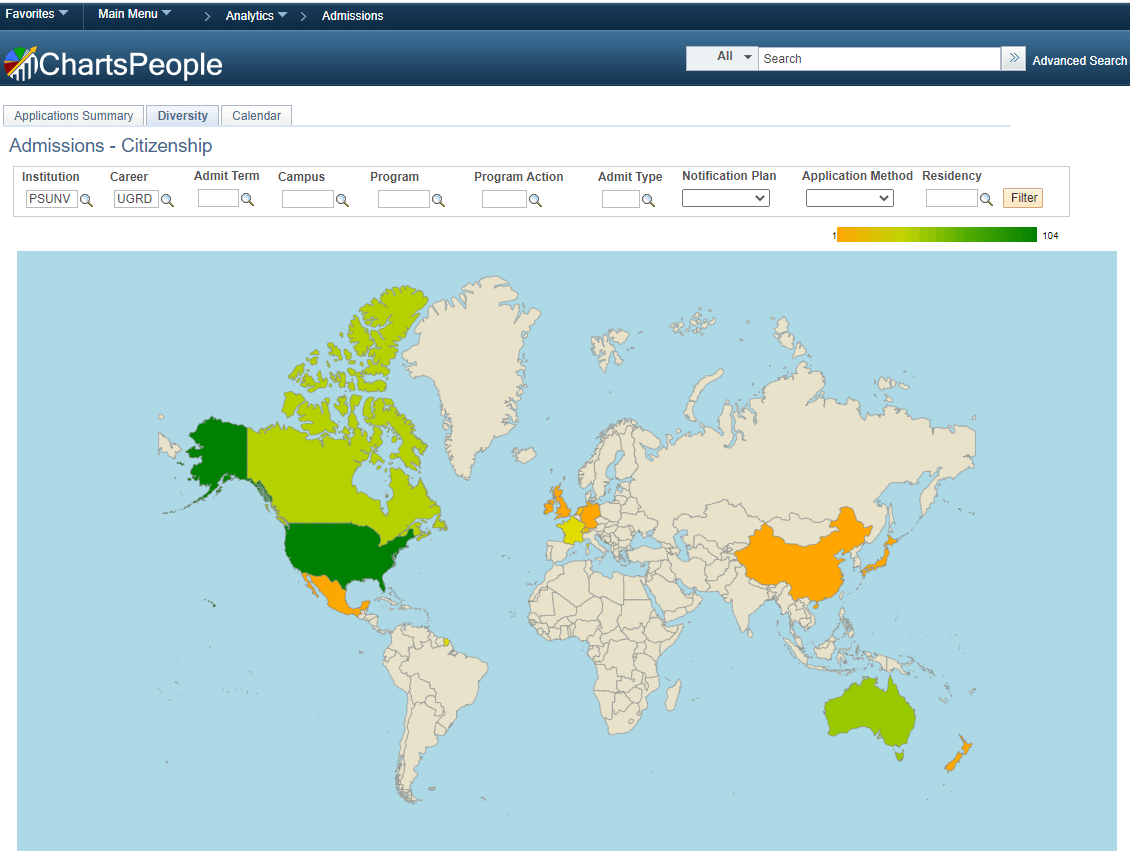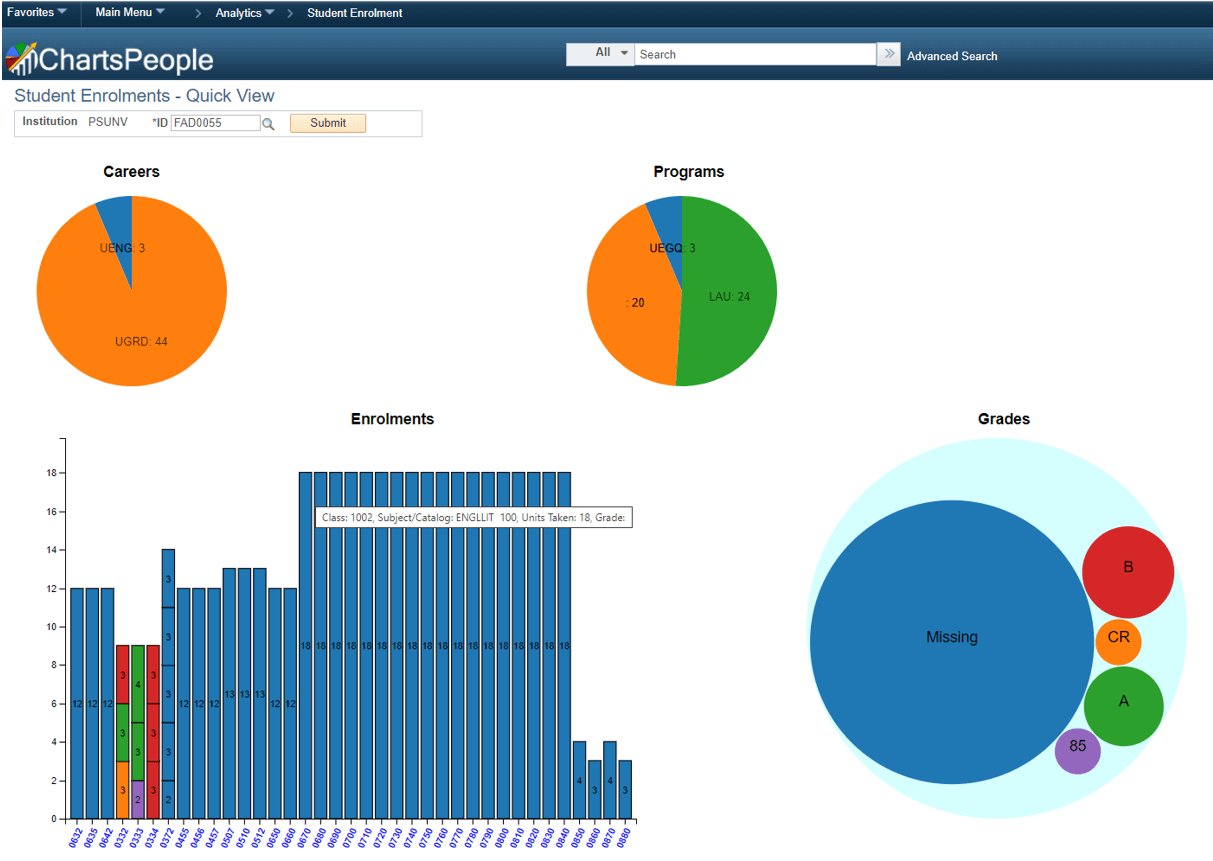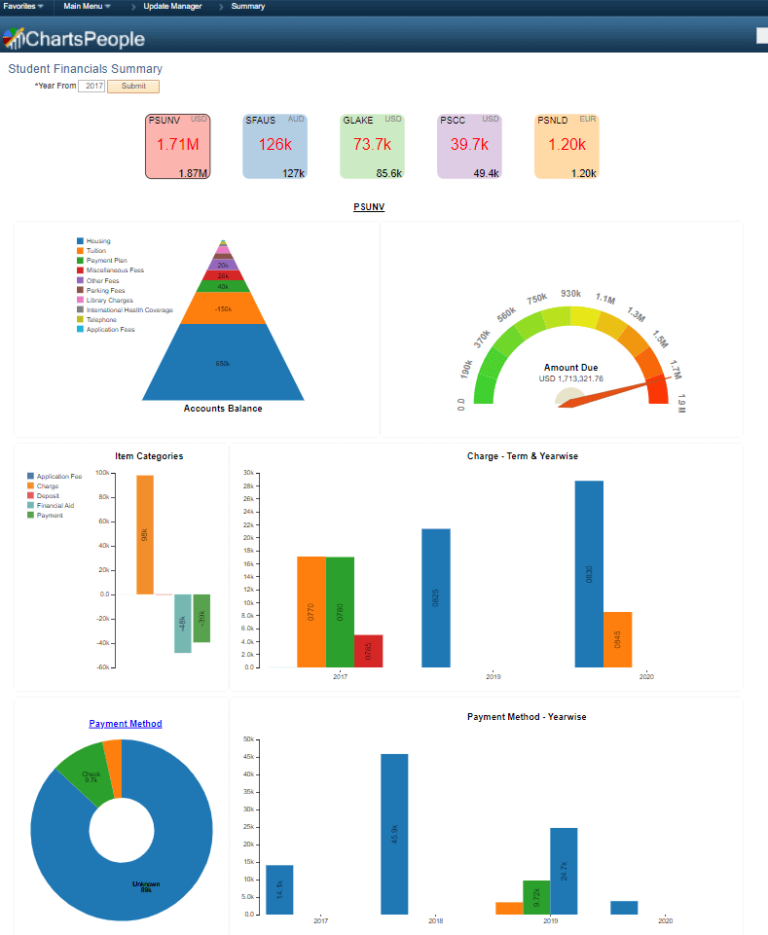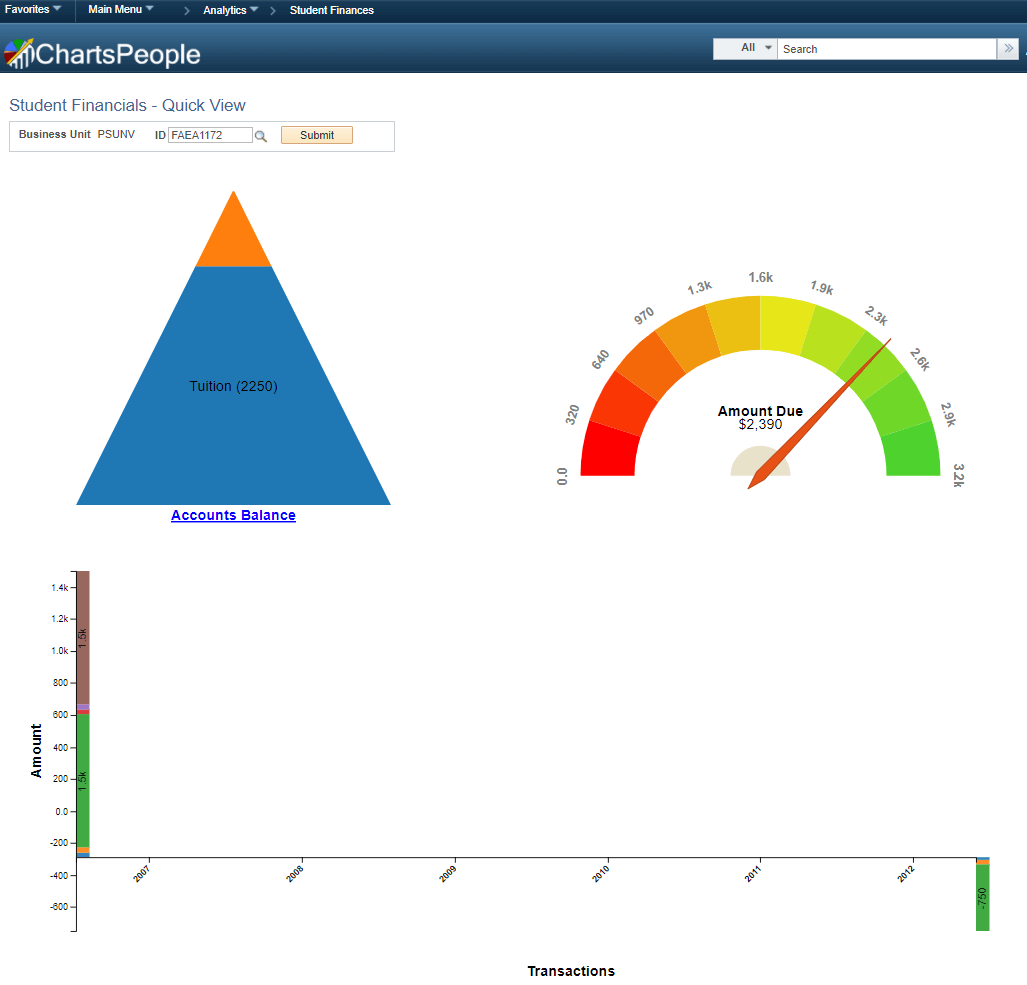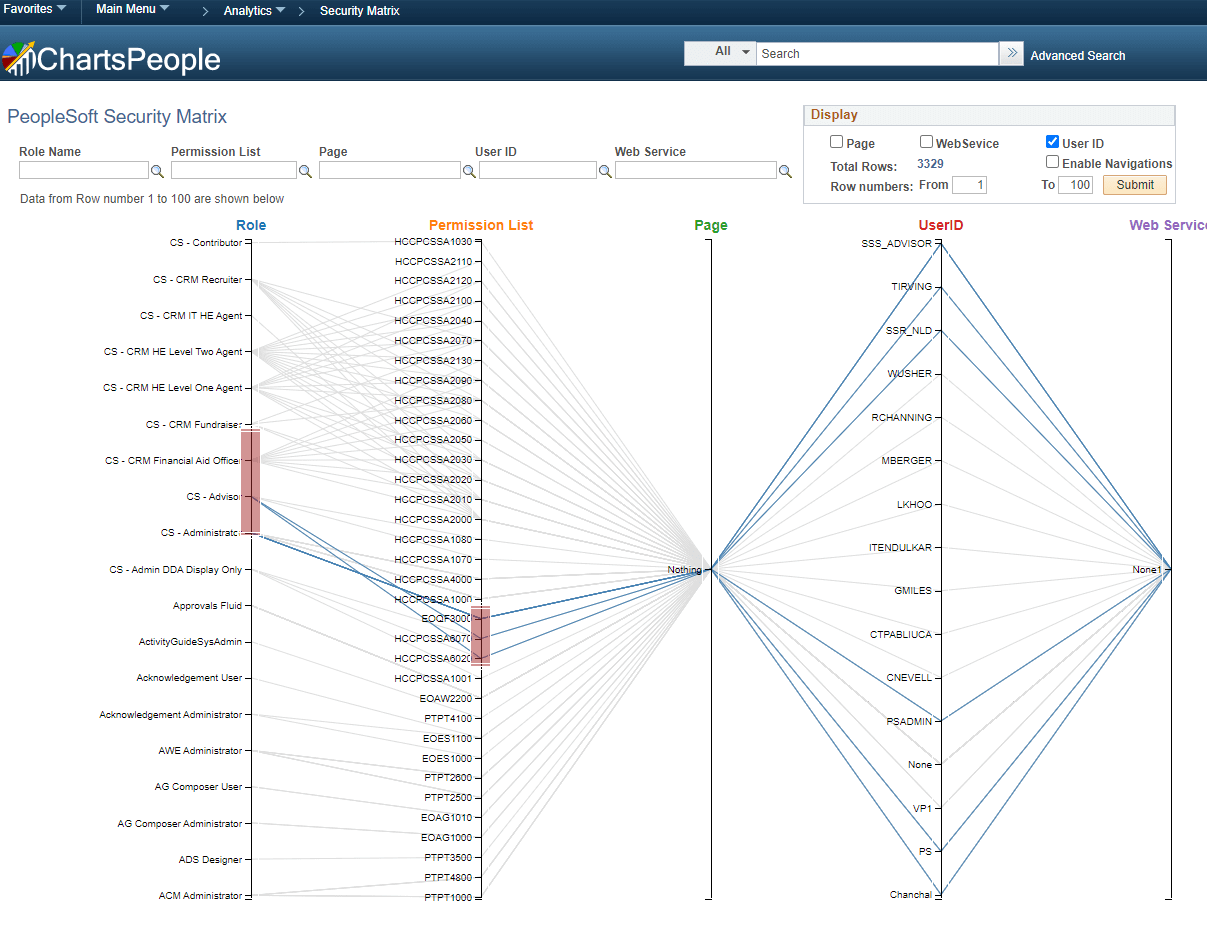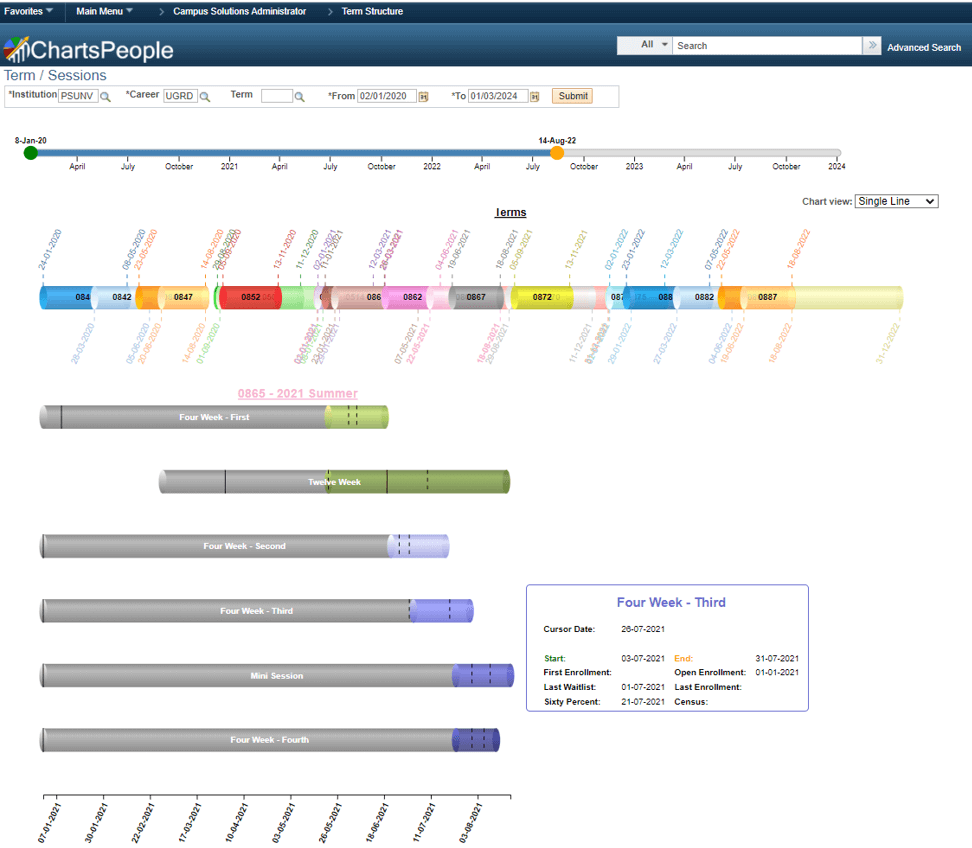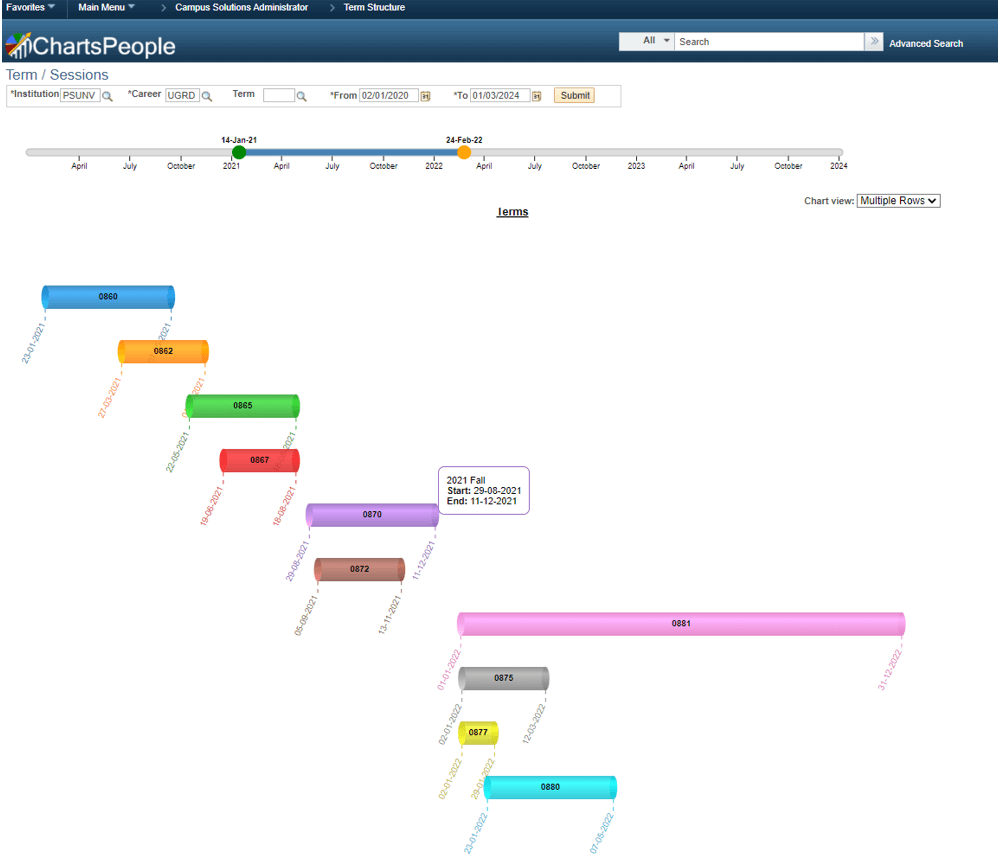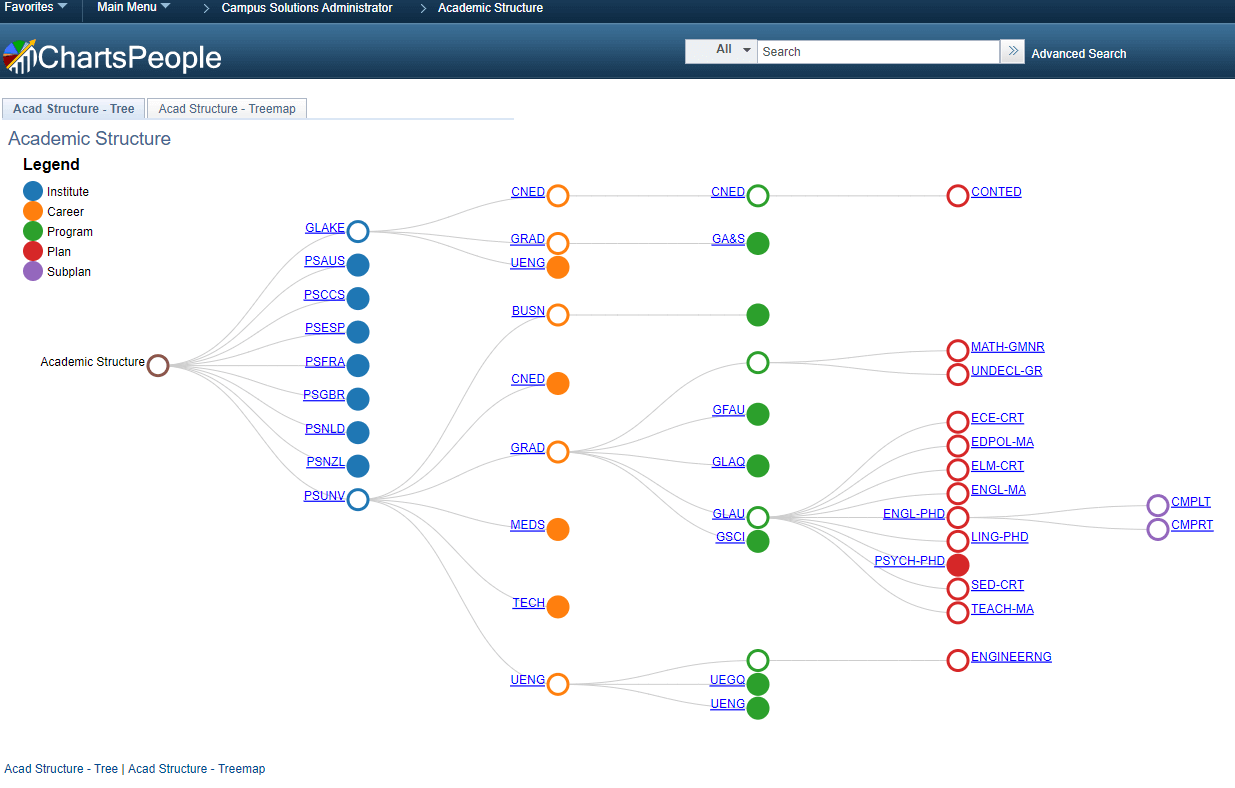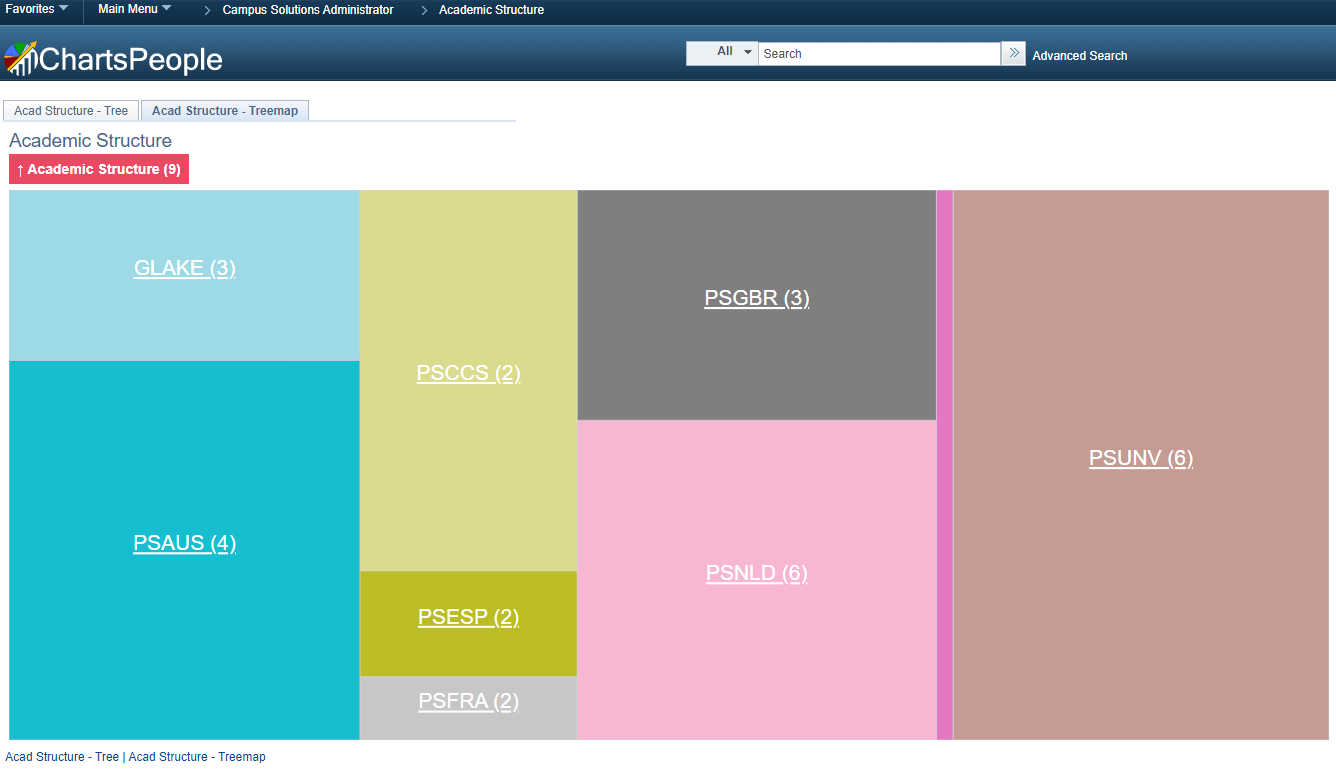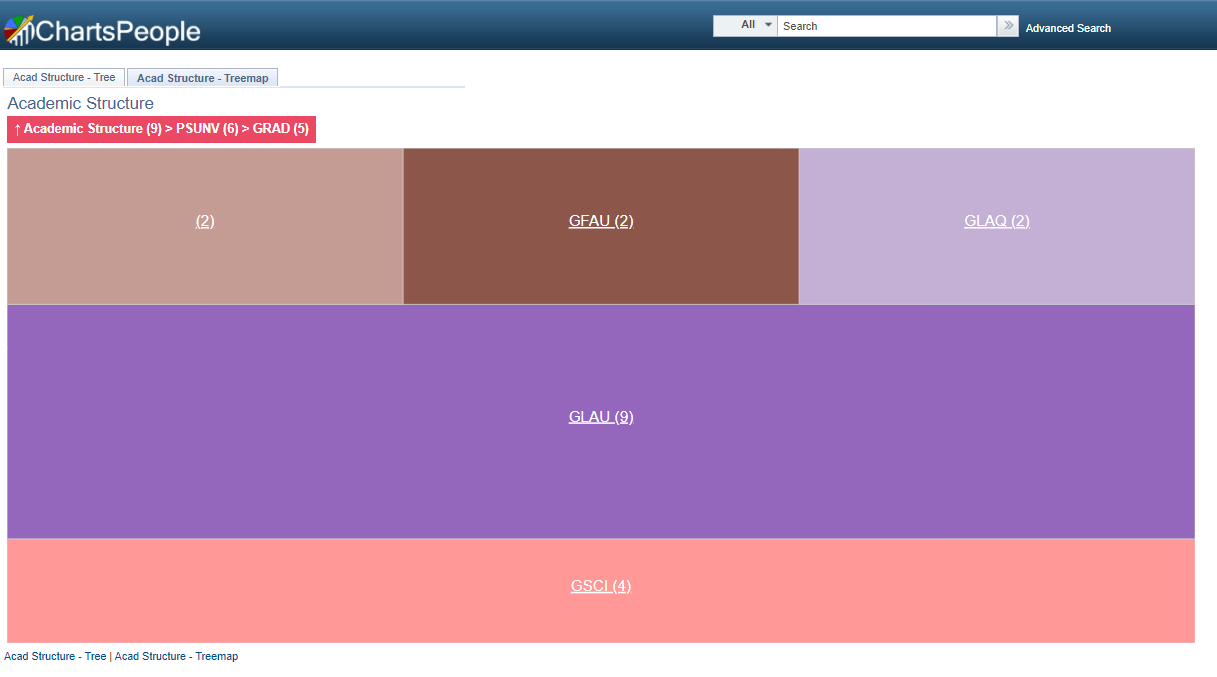Plug & Play
Get business ready with pre-built visualizations
Few examples to showcase the capability in PeopleSoft Campus Solutions
Possible to build any standard or non-standard visualizations as per the use case. Works for all PeopleSoft systems – CS, HRMS, Financials, CRM, ELM
Unlimited possibilities, limited only by our Imagination!
Admissions Summary - Funnel & Ageing
- Filters –Load and analyze a specific student population.
- Funnel Chart – Shows the admissions conversion rate from the applications received -> applicants admitted -> students matriculated.
- Bubble Pack – Shows the ageing of applications that are yet to be processed. Bigger circle indicates more ageing.
Admissions - Trend over the years
Student Enrolments - Quick View
- Shows a summarized view of all the student enrolments & grades across careers & programs.
- The stacked bar charts shows all enrolments per Term.
- Allows filter by Student ID to quickly show data for different students.
- A potential tool for academic advisors or re-enrolment appeal committees to review the performance of a student in a visual representation of an academic record.
Student Financials - Quick View
- Shows a summarized view of all the student financials including the Account balances, Debt, Item Categories and yearly trend, Payment methods and yearly trend, all the individual transactions for a student.
- The information matches exactly with the ‘Customer Accounts’ page.
- Allows filter by Student ID to quickly show data for different students.
- A quick tool for Management & Student Advisors to quickly see the Financial status of an institution and a student without needing to understand the complex Student Financial pages that require subject area knowledge.
Term Structure
Academic Structure
- Visualize the hierarchal relationships between Institute, Career, Program, Plan & Sub-plans.
- Saves time by showing the user a quick view of the Academic Structure of the university.
- Save time by avoiding navigating through what is sometimes a complex series of menu pathways
- The Treemap also shows Acad Structure but can accommodate hundreds of items in a single view
More Use Cases
Student Records
- Student Retention
- Graduation Trend
- Academic Standing
Curriculum Management
- Popular Courses
- Faculty Workload
- Student Grade Divergence
- Enrolment Appointment Spread
Student Financials
- Credit History Trend
- Payment / Charges trend across terms/years
- Write-offs
- GL Postings Success/Failures
Previous slide
Next slide